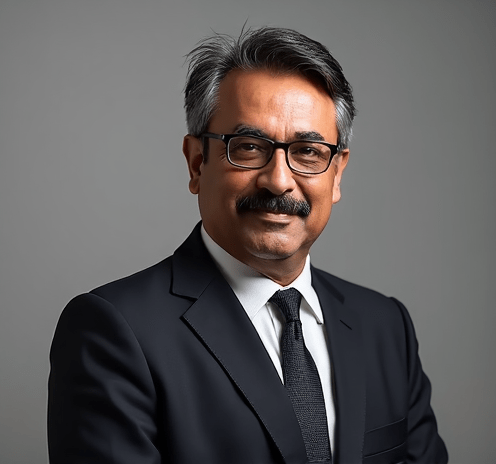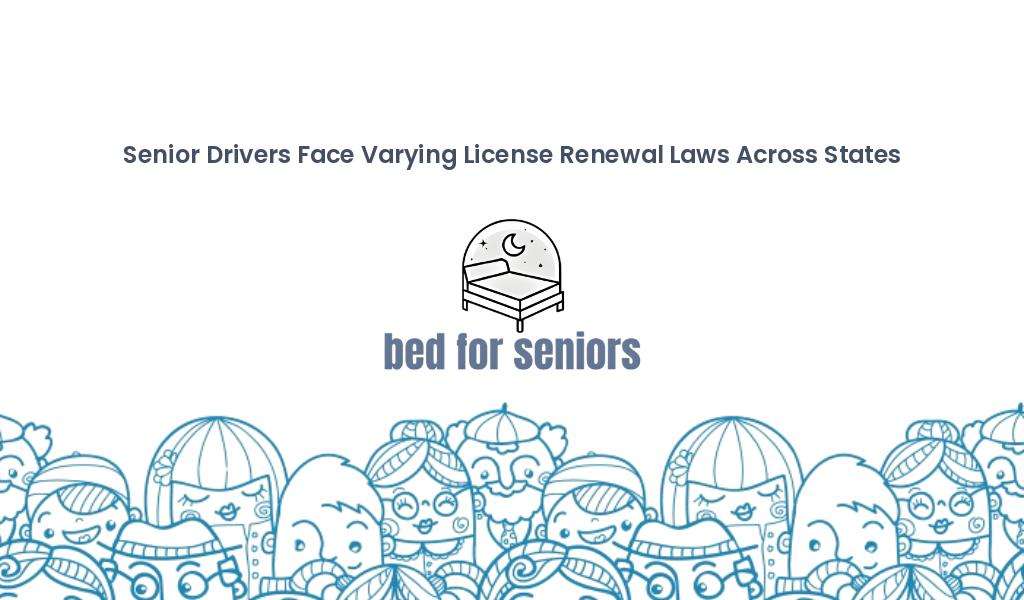Choosing the right medical alert system for an elderly loved member is a crucial step in ensuring their safety. These systems connect users to emergency medical services at the press of a button.
This article will guide you through selecting a system that fits your loved one’s lifestyle, whether they’re at home or on the go. Find peace of mind with our tips.
📋✅
- Check how well your loved one moves and their health to choose the best medical alert system. Look for fall detection if they often fall and GPS tracking if they wander off.
- Decide between monitored systems, which have a monthly fee but offer 24/7 help center support, and unmonitored systems that call family directly without monthly costs.
- Make sure the system is easy for elderly people to use. It should have big buttons, clear sound for talking directly with helpers, and a long battery life.
- Test the medical alert system during a trial period before buying it. This makes sure it works well in your loved one’s home and meets their needs.
- Think about extra features like wellness monitoring that helps track health daily or caregiver alerts that keep family updated on the senior’s condition.
Determining the Need for a Medical Alert System

Check how well your loved one moves and their health status. Think about where they live too.
Assessing mobility and health conditions
To pick the right medical alert system, start by looking closely at your loved one’s ability to move and their health. If they have trouble walking or often fall, a system with fall detection is critical.
Fall detection adds about $10 monthly but can be lifesaving. Alzheimer’s disease or other similar conditions mean they might forget simple tasks or get lost easily. In these cases, choose a device with GPS location tracking.
This lets you know where they are if they wander off.
Next, consider any chronic diseases like heart problems or diabetes that need constant monitoring. Systems that offer two-way communication allow them to speak directly with help at the press of a button during emergencies.
Some devices also track vital signs and remind users to take medication, helping manage chronic conditions better. Always ensure the chosen device matches their specific needs, improving safety while maintaining independence.
Considering the living situation
After checking how well your elderly loved one moves and their health, think about where they live. Lives in a big house? A system with GPS tracking helps find them if they wander off or need help outside.
In an apartment? Maybe they don’t need GPS but make sure the range covers all areas inside. Monthly costs for these services run between $24.95 and $54.95.
Monitored systems keep eyes on your loved one 24/7, while unmonitored ones alert family directly without monthly fees.
Check for features like water-resistant devices and automatic fall detection, especially important if they live alone. Systems should be easy to use with buttons large enough to press easily and clear voice communication for those hard of hearing.
Battery life matters too; pick devices that last long so they’re always ready when needed.
Monitored vs. Unmonitored Systems
Monitored systems connect you to a help center 24/7, ready to send aid if needed. Unmonitored systems alert family or friends directly, without monthly fees.
Benefits of monitored systems
Monitored medical alert systems connect users to a help center that is staffed all the time, seven days a week. This ensures that no matter when an emergency happens, trained professionals are ready to respond.
They can talk directly with the user through two-way voice communication features found in devices from brands like Life Alert or Philips Lifeline. This immediate response boosts safety for seniors living alone and provides peace of mind for their families.
These systems also offer tracking services, making them ideal for those with conditions like dementia who may wander. With GPS tracking technology included in many mobile devices by Bay Alarm Medical and Medical Guardian, caregivers can quickly locate their loved ones if they go missing.
Monitored systems stand out because they bring skilled assistance round-the-clock and advanced tech solutions customized to seniors’ unique needs.
When to choose unmonitored systems
After looking at monitored systems, let’s talk about unmonitored medical alert setups. Caregivers should pick an unmonitored option if saving money is important. These systems don’t have monthly fees, making them cheaper in the long run.
Unmonitored units are right for seniors who live with someone or are often around others. In these cases, the system directly calls family or friends instead of a response center.
Unmonitored systems lack advanced features like fall detection and activity tracking. Yet, they still offer basic help with a push of a button. Families on tight budgets or those wanting simple security choose this type.
It ensures loved ones can reach out quickly without extra costs each month.
An unmonitored medical alert system provides essential support without the monthly expenses.
Key Features to Consider in a Medical Alert System
When picking a medical help device, focus on must-haves like GPS to find the user easily and fall sensors that call for help if they fall. Also, devices should let users talk directly to get help fast, making them vital for safety.
GPS tracking
GPS tracking lets caregivers know where elderly loved ones are at all times. This is key for those who might wander off due to conditions like dementia. Systems with GPS can send alerts to cell phones or computers, showing the exact location of the person.
This feature is especially useful outdoors and in unfamiliar areas.
Many medical alert devices include GPS tracking as a standard option now. For seniors living an active life, choosing a device with this technology helps keep them safe, whether they’re just going for a walk or traveling out of town.
It ensures help can find them quickly during emergencies, making it a must-have in many situations.
Fall detection
Fall detection is a must-have for those prone to falls. It costs about $10 each month. This feature uses advanced tech to sense if the user falls and quickly calls for help. Some devices connect with cell service, like Verizon, to alert caregivers or medical services instantly.
A fall can happen at any time; having a system that detects it and alerts someone immediately can be lifesaving.
By choosing a medical alert device with fall detection, you make sure your loved one gets help fast after a fall. This service greatly reduces wait times for assistance, boosting their chance of recovery and safety.
Two-way voice communication
Two-way voice communication means the person can talk directly with a help center, anytime, from anywhere. This feature is vital for medical alert systems. U.S.-based centers offer this service with staff who speak many languages.
It makes sure that in an emergency, language won’t stop someone from getting help.
For example, if your loved one falls and can’t reach the phone, they just need to press a button on their device to speak with someone at the monitoring center. There’s no need for them to move or find a phone.
The system connects them instantly with help through clear voice communication, ensuring quick response times and easy access to assistance.
In-Home vs. Mobile Systems
Choosing the right type of alert system depends on how active your loved one is. In-house models work well for those staying mostly at home, while portable devices are better for the elderly who go out often.
Choosing based on lifestyle and mobility
Choosing the right medical alert system depends on whether your loved one stays home or goes out often. For those who rarely leave their house, in-home systems with landline or cellular options work well.
These systems ensure help is just a button press away without needing to carry extra devices. On the other hand, mobile systems fit active seniors better. They come with GPS tracking and can send alerts no matter where the person is.
This feature is especially useful for individuals prone to wandering, offering peace of mind that they can get help anywhere.
Mobile systems offer freedom while providing security for those who may wander.
Differences in range and portability
In-home medical alert systems have a range between 800 to 1,400 feet. This means they work well inside the house and nearby areas. These systems help elderly people call for aid within this distance.
Mobile systems are different because they can go anywhere outside the home. They use cellular technology so seniors can get help on walks or when shopping.
Choosing the right system depends on how active your loved one is. If they stay at home most of the time, an in-home system works well. For those who enjoy going out, mobile systems offer freedom while keeping them safe.
Both types make sure help is just a button press away no matter where they are or what happens.
Cost Considerations
When picking a medical alert system, think about how much it costs. Look at both the first price and the monthly charges to keep it working.
Initial setup and monthly fees
Costs are crucial in choosing a medical alert system. Prices for monthly plans vary from $24.95 to $64.95. Some providers charge setup fees too. This can include charges for setting up the device at home or teaching how to use it properly.
Knowing these costs helps plan your budget.
Look out for hidden costs like activation fees or extra charges for adding services such as medication reminders or fall detection. Not all companies ask for an activation fee, but some do, so asking upfront is wise.
Understanding all possible fees ensures no surprises down the road.
Next, consider if your insurance, like Medicare Advantage or private insurance, covers any costs.
Potential hidden costs
After learning about initial and monthly fees, it’s crucial to watch for hidden costs. These can sneak up on you. Shipping and activation fees are common extra charges not always mentioned upfront.
Some systems also require you to pay for the device itself, adding more to your total cost. Look out for these expenses before making a decision.
Insurance and Medicare may not cover these hidden costs. Check with providers like Medicaid or Medicare Advantage plans to see what they will pay for. This step can save money in the long run.
Also, consider if you have a Flexible Spending Account (FSA) or Health Savings Account (HSA), which might help with some expenses.
Insurance and Medicare coverage
After figuring out hidden costs, it’s vital to talk about insurance and Medicare coverage. Medicare Advantage, also known as Part C, sometimes covers medical alert systems. But this varies by the plan.
Other health insurance policies might also help pay for these systems. Each insurance carrier sets its own rules.
You should check with your loved one’s policy or speak to their insurance company directly. This way you can see if they offer any help with the costs of a medical alert system. Not all plans cover these kinds of technologies, so knowing what is available helps in planning expenses better.
System Usability and Accessibility
Choosing a medical system that is easy for an elderly person to use matters a lot. Check if they can easily call for help with it.
Ease of use for elderly individuals
Making a medical alert system easy for elderly users matters. They need systems with simple interfaces. Big buttons and loud audio help, as older adults may have trouble seeing small icons or hearing low sounds.
The option to answer calls remotely is also useful. It lets them talk to someone without being right next to the device.
Next, we will look at how quick the system responds in an emergency.
Testing the system’s responsiveness
Check the medical alert system’s audio quality and how fast it responds. Clear sound and quick replies are crucial. Look at monitor clarity too. Your loved one needs to hear and be understood without trouble.
Test signal range around the house to make sure help can be called from anywhere.
Also, see if there’s a trial period or return policy. This lets you test the system in your loved’s home before fully committing. It’s important because each home has different layouts and signal strengths that could affect performance.
Reviews and Recommendations
Check what others say and ask doctors for advice to pick the best medical alert gear. This helps you make a smart choice. Keep reading to learn more.
Evaluating user feedback
Listen to what others say about medical alert systems. Reviews on Better Business Bureau and Aloe Care Health give real stories from users. Good reviews point to reliable customer service and system effectiveness.
Bad reviews often talk about hidden costs or poor response times. Also, check trusted sites like Consumer Reports for unbiased opinions.
Talking to healthcare professionals offers another view. Doctors and nurses know which systems work best in long-term care settings. They can suggest options that match your loved one’s needs, such as devices with fall detection or GPS tracking for those who wander.
Now, think about how the system will fit into daily life.
Consulting healthcare professionals
Talking to doctors and nurses helps you pick the right medical alert system. These professionals know your loved one’s health needs well. They suggest systems that match these needs.
For example, if someone has heart issues, a doctor might recommend a system with fast access to emergency services.
Healthcare workers also share insights on which systems work best for different living situations. They may point out if a wearable device like a smartwatch is better than a home setup for someone who goes out often.
This way, you get advice customized to your loved one’s daily life and medical requirements.
How to Test a Medical Alert System Before Purchase
Try out the medical alert system during a trial period to ensure it meets your needs before buying.
Trial periods and return policies
Some medical alert systems offer trial periods. This means you can use the system for a set number of days, usually 30. If it doesn’t meet your needs, you can return it without extra cost.
It’s important to check these policies before buying. Make sure to understand how long the trial lasts and what you need to do if you want to send it back.
Return policies vary by company. They tell you how many days you have to return a product after buying it. Look for systems with clear and fair return policies. This helps avoid trouble if the system isn’t right for your loved one.
Always read these policies carefully to know your options in case things don’t go as planned.
Additional Features and Add-Ons
Look into wellness checks and help for caregivers in medical alert systems. These extras can make caring easier and safer.
Wellness monitoring
Wellness monitoring in medical alert systems is vital for keeping a close eye on the health of elderly loved ones. Companies like LifeFone offer this feature, which tracks daily activities and health metrics.
By choosing a system with wellness monitoring, caregivers get regular updates about physical activity levels and can detect any sudden changes that might indicate health issues. This feature uses devices such as smartwatches equipped with accelerometers to monitor movement, heart rate, and even sleep patterns.
Caregivers can customize alerts to receive notifications for specific concerns, such as irregular heartbeats or decreased mobility. This ensures swift action when a loved one’s well-being may be at risk.
With caregiver access included in these systems, multiple family members or healthcare professionals can keep an eye on the data collected by the device, creating a comprehensive network of care around the senior.
Opting for a system with wellness monitoring provides peace of mind knowing that technology is helping watch over your loved one’s health 24/7.
Caregiver access and alerts
Caregivers get real-time updates with systems that have caregiver access. These features allow them to monitor the senior’s activity without being there. Alerts go out instantly in emergencies, making sure help is on the way fast.
This peace of mind is critical for both seniors and their caregivers.
Some systems connect through landline or smart devices, offering flexibility in monitoring methods. They track everything from falls to a missed medication alert, ensuring swift action can be taken.
Up next, addressing mobility and accessibility needs in seniors adds another layer of security and independence for elderly loved ones.
Addressing Mobility and Accessibility Needs in Seniors
Choosing the right medical alert system means looking closely at a senior’s ability to move around and reach things they need. Systems differ for those who are mostly at home versus seniors who go out often.
For people with less mobility, in-home systems that connect through a landline may work best. These systems offer help with just the push of a button. On the other hand, active seniors might need mobile systems with GPS tracking to keep them safe everywhere they go.
Features like fall detection are crucial because falls are common and dangerous for older adults. Look for devices easy enough for your loved one to use every day without trouble. They should also be able to wear it comfortably all day, perhaps in the form of watches or necklaces.
Next, we explore costs tied to these medical alert systems.
Conclusion
Picking the right medical alert device ensures safety for elderly loved ones. Check their daily habits and health to decide between monitored and unmonitored systems. Consider devices with GPS, fall detectors, and two-way talk.
Think about if they need it at home or on the go. Look into costs, including monthly fees and potential hidden expenses. Make sure the system is easy for them to use and check reviews from users and doctors.
Testing it before buying helps find a good fit. Also, explore extra options like wellness checks or alerts for caregivers. This choice keeps them safe while giving you peace of mind.
FAQs
1. What is a medical alert system and how does it work?
A medical alert system, also known as a personal emergency response system, is a device that allows an elderly loved one to call for help in case of emergencies. It typically includes wearable devices like a smart watch or panic button which can be activated during crises.
2. How do I choose the right medical alert system for my elderly loved one?
Consider their health care needs, lifestyle, and home environment when choosing the right medical alert system. Look at features such as landline connection capabilities, battery life of chargers, extended warranty options and whether they include fitness tracker or step counter functions.
3. Will insurance cover the cost of a medical alert system?
Coverage varies among insurance companies with some long-term care insurance plans covering them partially or fully. Medicare Part A and C may not cover these systems but check with medicare.gov or The AARP for specific information about Medicare plans.
4. Are there affordable options available in medical systems?
Yes! Some healthcare systems offer flat rate pricing while others might have discounts through Tricare or under provisions of Affordable Care Act . You can also checkout YouTube channels that review home security and health services products for budget-friendly recommendations.
5.What additional features should I consider in a Medical Alert System?
Look out for features such as positioning, navigation, timing functionalities to ensure accurate location tracking during emergencies; compatibility with home electronics including hearing aids; Underwriters Laboratory certification indicating safety standards compliance; polypharmacy alerts if your loved one takes multiple medications etc.
6.How can caregivers benefit from Medical Alert Systems?
Caregivers get peace of mind knowing their charge has access to immediate assistance via these security systems even when they aren’t physically present.This eases caregiving responsibilities especially if the elderly person resides independently away from nursing homes.